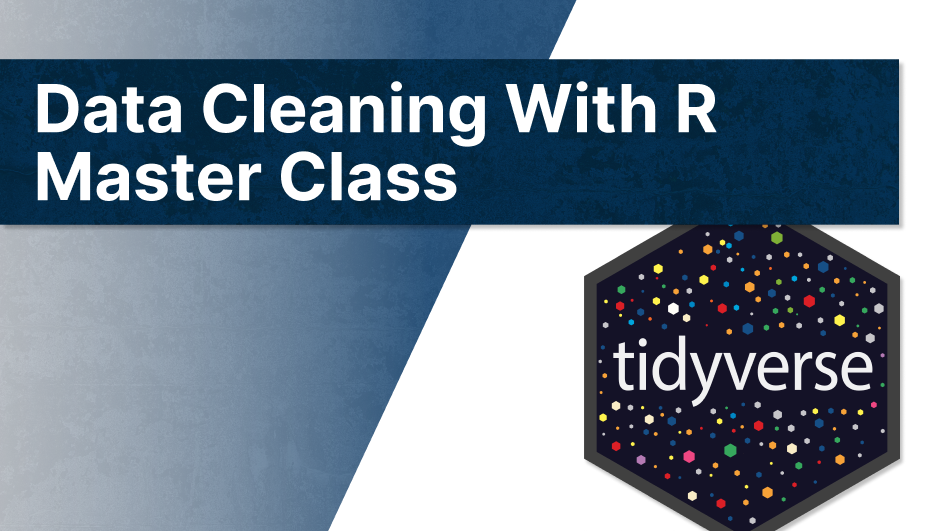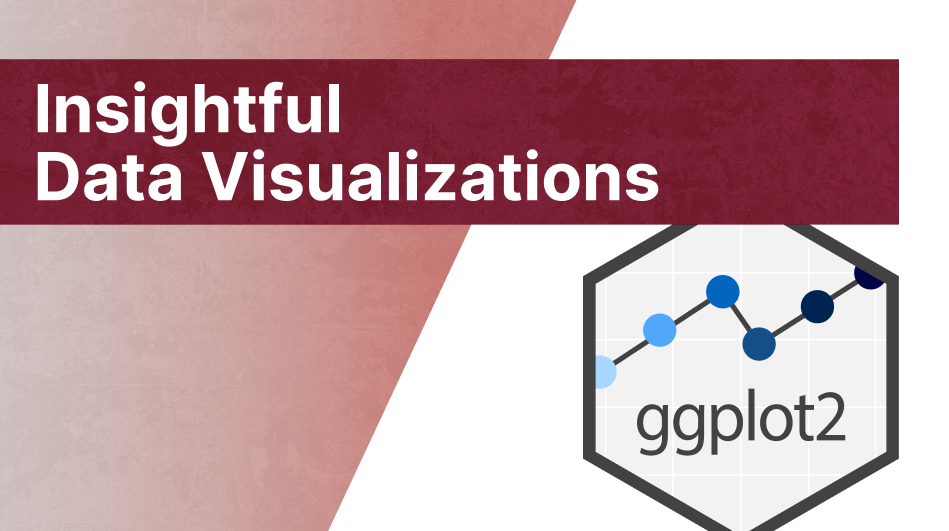RStudio Shortcuts and Settings
RStudio is the premier way to write R code. It is very user-friendly as it’s super easy to set up. But it also has a lot of pretty advanced features. In today’s blog post I’ll give you a list of my favorite RStudio tricks and shortcuts. If you want to see detailed explanations, you can check out my video here:
RStudio Theme Setting
- Use a dark theme for better visibility
- Enable rainbow parentheses and rainbow indentations to improve code legibility
- Increase the font size for better readability
RStudio Settings
- Set up RStudio with the file on the left and the console on the right (as the console is more important than the environment tab for most use cases)
- Do not save anything into your environment when closing RStudio (Always start with a clean slate to avoid mistakes caused by leftover variables from previous sessions)
Coding Basics
- Use
Ctrl + Shift + Mto create a pipe (|>) without typing special characters - Use
Ctrl + Enterto execute separate lines - Use
Ctrl + Shift + Enterto execute an entire file - Select a specific part of the code and use
Ctrl + Enterto execute only the selected portion (useful for debugging pipe chains step by step) - Open function documentation with
F1 - Move lines of code with
Alt + arrows - Indent with
Taband unindent withShift + Tab - Multiple cursors with
Alt + click - Use
Ctrl + 1andCtrl + 2to switch between the console and the current script window (eliminates the need to use the mouse for navigation)
File and Text Search
- Use
Ctrl + .to search for files AND functions - Use
Ctrl + Fto search for specific text within the currently open file - Use
Ctrl + Shift + Fto search for text within all files in the current project
Command Palette and more shortcuts
- Use
Ctrl + Shift + Pto execute commands - Helpful for using shortcuts that you might have forgotten (like expanding all folds or going to a file)
- Run all code chunks (
Ctrl + Alt + R) - Render current document (
Ctrl + Shift + K) - Restarting R Session (
Ctrl + Shift + F10) - Styling code with the
stylerpackage - Running your Golem apps,
- Run all code chunks (
Conclusion
Feel free to share your favorite shortcuts, settings, or any other tips I might have missed in the comments below. Have a great day and see you next time. And if you found this helpful, here are some other ways I can help you:
- 3 Minute Wednesdays: A weekly newsletter with bite-sized tips and tricks for R users
- Insightful Data Visualizations for “Uncreative” R Users: A course that teaches you how to leverage
{ggplot2}to make charts that communicate effectively without being a design expert.